Monday, January 8, 2018
How to Search Google Docs using Regular Expressions
How to Search Google Docs using Regular Expressions

Use regular expressions to search in Google Docs
Posted: 27 Sep 2016 07:18 AM PDT
Starting today, you can use �regular expressions� to more quickly and easily find what you�re looking for in Google Docs on the web, much like you can in Google Sheets. With regular expressions, you can search for patterns of text, lists of words, and more, instead of single words or phrases.
For instance, imagine you need to find all the US zip codes referenced in a lengthy document. To do so, you can simply search for [0-9]{5}(-[0-9]{4})?. This will identify any zip code in your document consisting of five numbers with an optional hyphen and four-digit add-on.
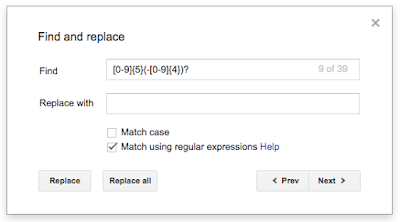
To use regular expressions in the Find and Replace function, type the expression into the Find box and check the "Match using regular expressions" box. For more details, including info on those expressions that are supported in Docs, check out the Help Center.
Launch Details
Release track:
Launching to both Rapid release and Scheduled release
Rollout pace:
Full rollout (1�3 days for feature visibility)
Impact:
All end users
Action:
Change management suggested/FYI
More Information
Help Center: Search and use find and replace
For instance, imagine you need to find all the US zip codes referenced in a lengthy document. To do so, you can simply search for [0-9]{5}(-[0-9]{4})?. This will identify any zip code in your document consisting of five numbers with an optional hyphen and four-digit add-on.
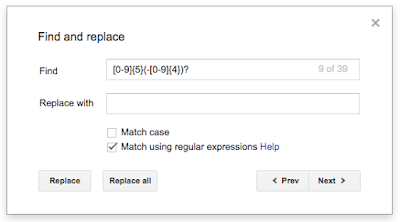
To use regular expressions in the Find and Replace function, type the expression into the Find box and check the "Match using regular expressions" box. For more details, including info on those expressions that are supported in Docs, check out the Help Center.
Launch Details
Release track:
Launching to both Rapid release and Scheduled release
Rollout pace:
Full rollout (1�3 days for feature visibility)
Impact:
All end users
Action:
Change management suggested/FYI
More Information
Help Center: Search and use find and replace
Subscribe to:
Post Comments (Atom)
No comments:
Post a Comment
Note: Only a member of this blog may post a comment.