Friday, December 29, 2017
How To Speed Up Your Dial UP Connection Part 2
How To Speed Up Your Dial UP Connection Part 2
Click here if you dont read How To Speed Up Your Dial-UP Connection - Part 1
If You Are From Other Country
---------------------------------------------------------------------------------------------------------------------
If You Are From Other Country
---------------------------------------------------------------------------------------------------------------------
- APN: (Dont change)
- Access Number/Dial Number :(Dont change)
*Do not change APN or Dial number leave it default
------------------------------------------------------------------------------
3. Click on "Advanced"
*Note* Options may differ if you are using different Mobile partner
*Note* Options may differ if you are using different Mobile partner
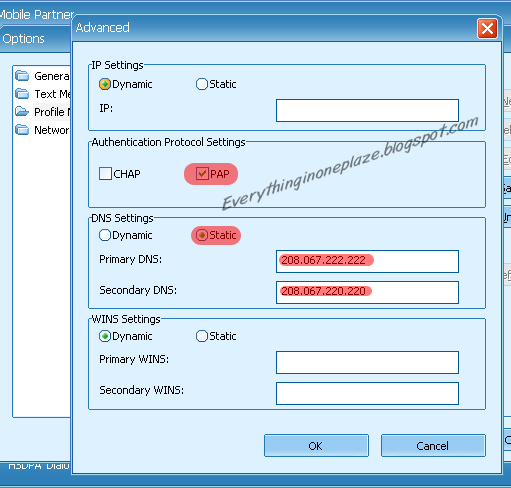
Choose "Static" in "DNS Settings" and fill these boxes with
4. Primary DNS : 208.067.222.222
Secondary DNS : 208.067.220.220
Secondary DNS : 208.067.220.220
5. Click "Ok"
Save and set it as Default Profile
6. Now Connect with your new profile
7 . Click On this link to find out to setup is successful or not
Click Here To Check The Connection ....
If connection is successful itll appear like this
"Success! Youre now using OpenDNS"
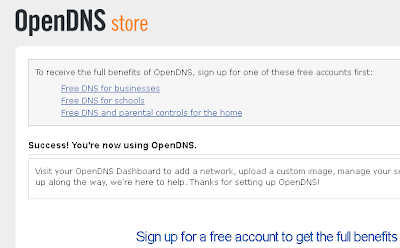
Thats It
Restart the Computer and Feel the High speed
Here are Some proof of download Speed,Dont think they are photoshop edited,I just blur few of my personal things
Click on pictures to Zoom
Internet Download Manager
6. Now Connect with your new profile
7 . Click On this link to find out to setup is successful or not
Click Here To Check The Connection ....
If connection is successful itll appear like this
"Success! Youre now using OpenDNS"
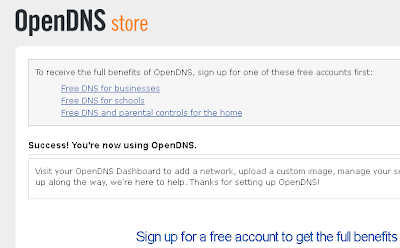
Thats It
Restart the Computer and Feel the High speed
Here are Some proof of download Speed,Dont think they are photoshop edited,I just blur few of my personal things
Click on pictures to Zoom
Internet Download Manager
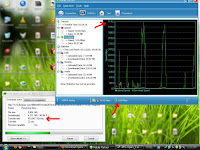

uTorrent
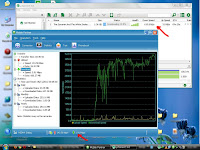

Make Money With Blogg
You can Download Unlimited without Slowing down
I also have 2GB dialog connection,and i already downloaded 11GB without slowing
please leave a comment about status of your Connection Speed after Using this Trick
____________________________________________________________________
Related Posts
� How To Speed Up Internet with Open DNS [Windows7]
� How To Speed Up Internet with Open DNS [Windows XP]
� How To Make Windows Run Faster - Step 1
� How To Make Windows Run Faster - Step 2
.� How To Make Windows Run Faster - Step 1
� How To Make Windows Run Faster - Step 2
Tags:
how to, How to Increase Dial up, Boost download speed, fast internet, boost internet, increase download speed, boost p2p, p2p download speed, Speed Up Dial up Connection, dial up internet, connection speed, dial up download speed, internet download speed,
Subscribe to:
Post Comments (Atom)
No comments:
Post a Comment
Note: Only a member of this blog may post a comment.